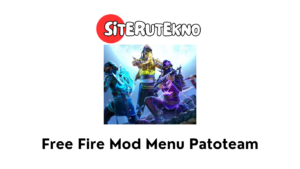There are more than one Facebook account, it is necessary for someone who needs multiple accounts for various purposes. Making it can be done on Android phones and PCs/Laptops so it is flexible to be made anywhere.
You just need to know the trick to make it and try to apply it yourself. In this article you will be told how you can use to create multiple accounts on Facebook.
As with other social media applications, to register on Facebook requires personal data. Generally, one personal data can only be used for one Facebook account.
Indeed, this regulation was only made by Facebook in 2018 because previously Facebook allowed one data for multiple accounts. So for now, data such as cellphone numbers, ID cards, and other identities may not be used for other Facebook accounts.
To overcome this, you can use the tricks contained in this article. However, there are things to note, namely the possibility that your account will be more vulnerable to check points or errors if the account is not treated and used like a real FB account.
So that you understand, here is a method that can be used to create multiple accounts on Facebook:
1. Download the Clone application on the Google play store first.
When using the Clone application, your Facebook application can be cloned and you don’t need to log in and log out of your account in one application.
This way you can use more than 1 account on the same cellphone without being hit by a check point.
2. Create a different email or cellphone number from before
If your facebook has been cloned, then next you need to create a new email or cellphone number for another account.
Like Facebook’s policy, the data used cannot be used for more than 1 account, so it requires a new cellphone number or email.
3. Create a new facebook account with email.
How to register a new facebook account is no different from the old one, just do the same steps, but use an email address.
Compared to using a cellphone number, this email is safer to use because the verification is only by email, not to the cellphone number.
Opening multiple email addresses on HP is also easier because if you use a different cellphone number, you need a different device.
4. If you have finished creating a new account, then complete your new account profile.
You need to complete your new account like your other accounts so that it is not considered a fake account.
You must complete information such as work, school, status, and others.
Add photos and friendships with other users too to avoid problems.
5. Enable two-factor verification on your new account.
If you want your new account to be secure, you need to enable two-step or two-factor verification.
This two-step verification aims to make your account considered authentic by Facebook.
You can find a way to enable it in a google search.
6. Verify the identity of your new account.
In order to avoid problems such as check points, your account needs to be verified.
Use the identity of your family or close friends who have never been used to create multiple accounts.
Wait for 1-3 working days until the identity verification process is complete.
If you have followed the six methods above, then you can already use your new account.
Remember that you need to treat your account like a personal account so that your account can last a long time.
That’s how you can apply yourself, good luck and hope it helps you.