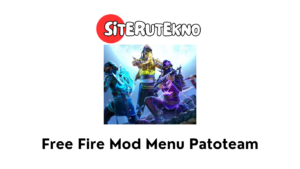How to Fix an Instagram Camera that is oval – Instagram or better known by the abbreviation IG is currently the most popular and most used social media in the world. In the application, you can share photos, videos, and stories. For those of you who often upload posts to Instagram, of course you want the results of your photos or videos to be good so that many people like them. However, recently many Instagram users have experienced problems with the camera on the IG application. In this article, we will share interesting information and talk it.
So the problem that many Instagram users are experiencing is the oval camera. Of course the results of the oval image are not good and unattractive, and even spoil the appearance of the resulting photo. Therefore you have to fix the tapered Instagram camera results so that they return to normal.
The reason why your Instagram camera is oval is that your Instagram application has a bug after updating. One way to overcome this is to reinstall the Instagram application on your smartphone. The method is very easy, first delete the IG application on your Android smartphone or iPhone. Open the Play Store or App Store app and search for the Instagram app, then click the download button.
If you have successfully reinstalled the Instagram application but your camera is still oval then you have to wait until the latest Instagram application updates. Usually an update to an application will overcome the bugs that appear, so you have to be patient. Hopefully this article is useful for you and don’t forget to revisit siterutekno.com for other updated articles.