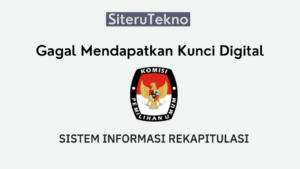How to Screenshot the Latest Oppo A57 – Oppo A57 is one of the Oppo smartphones launched in 2016. Even though it is several years old, the Oppo A57 is still widely used by smartphone users in Indonesia because it has quite qualified specifications and an affordable price. One feature that is often used on the Oppo A57 is the screenshot feature. In this article, we will discuss how to take screenshots on the Oppo A57 easily and quickly.
How to Take a Screenshot with the Power and Volume Down Buttons
The first way that can be used to take screenshots on the Oppo A57 is to use the Power and Volume Down buttons. Here are the steps:
- Go to the screen you want to take a screenshot of.
- Press and hold the Power and Volume Down buttons simultaneously for a few seconds.
- Wait for a flash-like display to appear on the screen and a clicking sound, indicating that the screenshot has been successfully taken.
- The screenshot will be automatically saved to the gallery.
How to Take a Screenshot with a 3 Finger Gesture
The Oppo A57 also has a 3 Finger Gesture feature, which allows you to take screenshots easily using only three fingers. Here are the steps:
- Go to the screen you want to take a screenshot of.
- Activate the 3 Finger Gesture feature on your Oppo A57 cellphone. The trick is to open the “Settings” menu, then select “Smart & Convenient” and activate “Gesture & Motion”.
- Slide three fingers from top to bottom on your Oppo A57 screen.
- The screenshot will be automatically saved to the gallery.
How to Edit Screenshots on Oppo A57
After you have successfully taken a screenshot on the Oppo A57, you can also edit it according to your needs. Here are the steps for editing screenshots on the Oppo A57:
- Open the “Gallery” application on your Oppo A57.
- Find the screenshot you want to edit and open the image.
- Press the edit button at the bottom.
- Select the editing tool you want to use, such as crop, draw, or text.
- When finished editing, press the “Save” button to save changes or the “Share” button to share the screenshot on social media applications or chat applications.
Conclusion
Taking screenshots on Oppo A57 is very easy and fast. You can use the Power and Volume Down buttons or the 3 Finger Gesture feature to take screenshots easily. Apart from that, you can also edit the screenshots that have been taken according to your needs. By knowing how to take screenshots on the Oppo A57, it will be easier for you to take pictures or information that you want to share.